The global COVID crisis continues with no end in sight. It is becoming more important than ever that leaders communicate effectively during video calls and meetings. To help you, I am going to share another practical tip for a successful video call – the mute button.

Communicating effectively on-camera is challenging for groups
In case you did not read the last blog or watch the video let’s start with the hard truth first – it is challenging to communicate effectively on-camera, especially in group settings. Three common scenarios happen during many video meetings that can create communication challenges.
- Awkward: someone said something completely inappropriate (e.g., yelled at their kids) that everyone heard. What do you do next?
- Boredom: no one is talking because they are distracted and not paying attention. Hard to get stuff done if everyone is zoned out.
- Confusion: multiple people talking at the same time. Hard to hear much less understand what is being said when this happens.

What can you do to improve your performance during video conference calls?
Many leaders, including myself, wonder how do I get better at video conference calls? The last thing that any of us want to do is look stupid in front of others. We can ill afford a meeting full of awkward moments. I already shared the most practical tip I can give you to be better on-camera is to turn on your camera as much as possible. Now I will provide another practical tip for a successful video conference call. There is an easy way for you to avoid awkward gaffes. I will convince you that the mute button is your friend. Simply put – better to be on mute than caught in an awkward “hot mike” moment. Trust me – you will thank me later.

Spend a lot of time on mute
The mute button is there for a reason. Don’t ignore it. Make the mute button your best friend during video conference calls. My main advice is to start every meeting on mute and remain in that mode until it is time for you to talk. When you are ready to make a brilliant comment of meaningful contribution to the meeting, go off mute, say your piece, and then return to mute. Don’t leave your microphone open. Mute it. Five simple steps to follow – listen, think, click, talk, and press. Here they are in order again:
- Listen to the meeting while on mute.
- Think about what you are going to say.
- Click on the mute button to turn on your microphone.
- Talk clearly and concisely into your microphone.
- Press the mute button and keep listening.
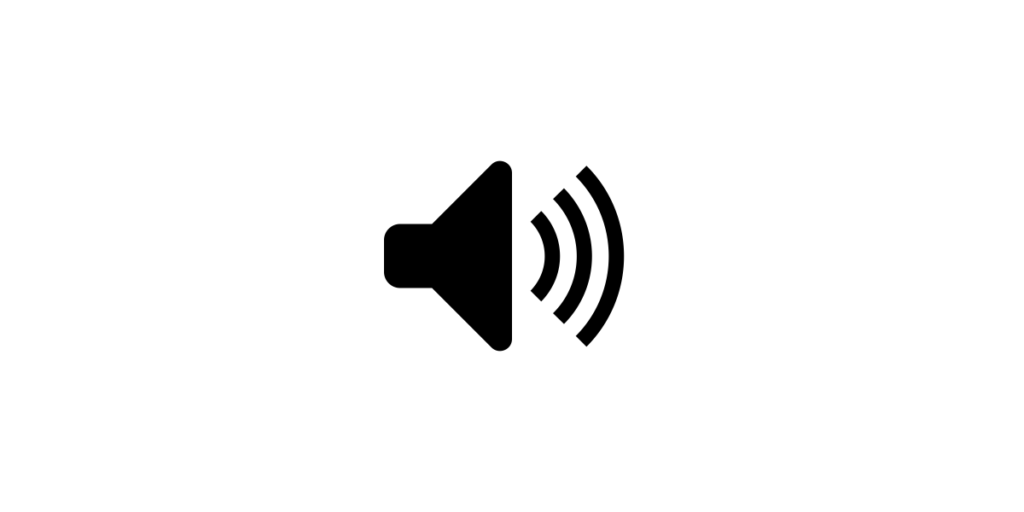
Use the mute button to avoid embarrassing moments
If you spend a lot of time on video conference calls, you have most likely witnessed someone say something inappropriate that everyone on the call heard. Perhaps that has happened to you. It might be a minor misstep like answering another call or talking to someone else who is not part of the meeting. Let’s say one of your kids comes into your office to ask a question, and you answer with the mute button off. Everyone gets to hear the answer. Hopefully, it is something trivial like what is for dinner.

It is difficult to recover from a major gaffe
A much worse scenario is if you or someone says something provocative that no one should hear. Dropping an “F-bomb”, or remarking that someone in the meeting is an idiot. or that what your boss just said is the stupidest idea you have ever heard are good examples of major gaffes. Each could lead to problems for you…really big problems. In fact, I know leaders who lost their jobs for saying something stupid for all to hear. They played with fire and got burned. Use the mute button to avoid embarrassing moments. No one can hear you if you are muted. Plain and simple solution.

You can recover easily from the talking into the mute button
Some of you are still not convinced. You are thinking, but what if I forget to come off of mute when it is my turn to talk. If you are like me, you have probably spoken while still on mute many times before. We all do it at some point in time. No big deal. No one is perfect when it comes to video conference calls, and I don’t think meeting participants expect perfection. Once you realize your error – correct it. Simply apologize for being on mute and repeat what you said originally. Sure it may be somewhat annoying to other meeting participants. But, I would much rather deal with this situation than try to correct the previous example we just walked through.

Help others who forget to click on the mute button
Sometimes other participants will forget to use the mute button appropriately. What should you do if someone else is trying to talk and he forgot to unmute? Help the person out. Simply say – I cannot hear you. You may be on mute. What about the opposite situation – they are talking about something inappropriate and should be on mute? Many video conference tools will let you mute a participant. In fact, Microsoft Teams allows you to mute anyone and everyone on the call, even at the same time if you need to. Sounds extreme – I know. However, this functionality may be useful when starting a large meeting, everyone is chatting, and you are not sure how to get their attention. Trust me – they will recognize it is time to pay attention when you mute another user. I know because it has happened to me before.
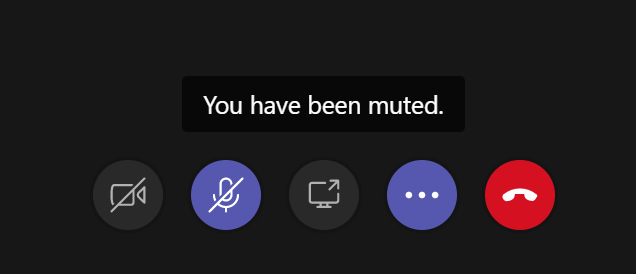
Last words of warning
It is worth noting that you should check every now and then during a long meeting to make sure you are still on mute. The worst thing that can happen is that you press the unmute button without knowing it and say something stupid. The scenario may not sound likely, but I have heard it happen many times. Remember – everyone will hear it, and you cannot “erase the tapes’. My last words of warning are to treat your microphone like it is always on, even after you hit the mute button. The most prudent method for avoiding a “hot mike” situation is to not say anything inappropriate ever while you are on a video conference call. Stay silent. It may save you all kinds of headaches down the road.
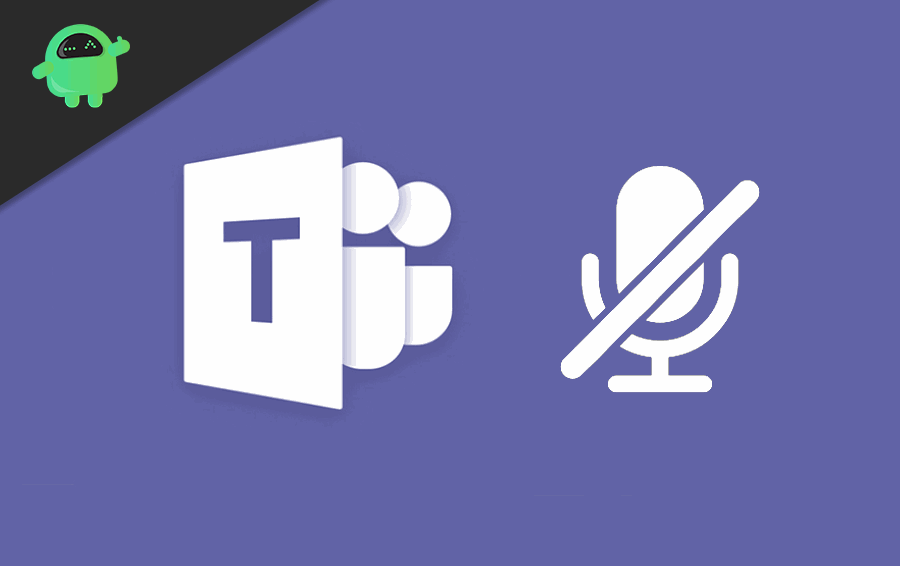
ATW! is designed to make you a better leader
I hope you join me on this journey to raise up the next generation of leaders. The world is in desperate need of more great leaders. Women and men who lead with confidence, clarity, and creativity. It’s time to become the leader that your world needs. Let’s go All The Way!
