This month I will share another tactical tip to avoid utter confusion during your next video call – facilitation. If it is your meeting – actively facilitate the call. Don’t expect the participants to know what to do during your calls.

Communicating effectively on-camera is challenging for groups
In case you did not read the last two blogs or watch the videos let’s start with the hard truth first – it is challenging to communicate effectively on-camera, especially in group settings. Three common scenarios happen during many video meetings that can create communication challenges.
- Awkward: someone said something completely inappropriate (e.g., yelled at their kids) that everyone heard. What do you do next?
- Boredom: no one is talking because they are distracted and not paying attention. Hard to get stuff done if everyone is zoned out.
- Confusion: multiple people talking at the same time. Hard to hear much less understand what is being said when this happens.
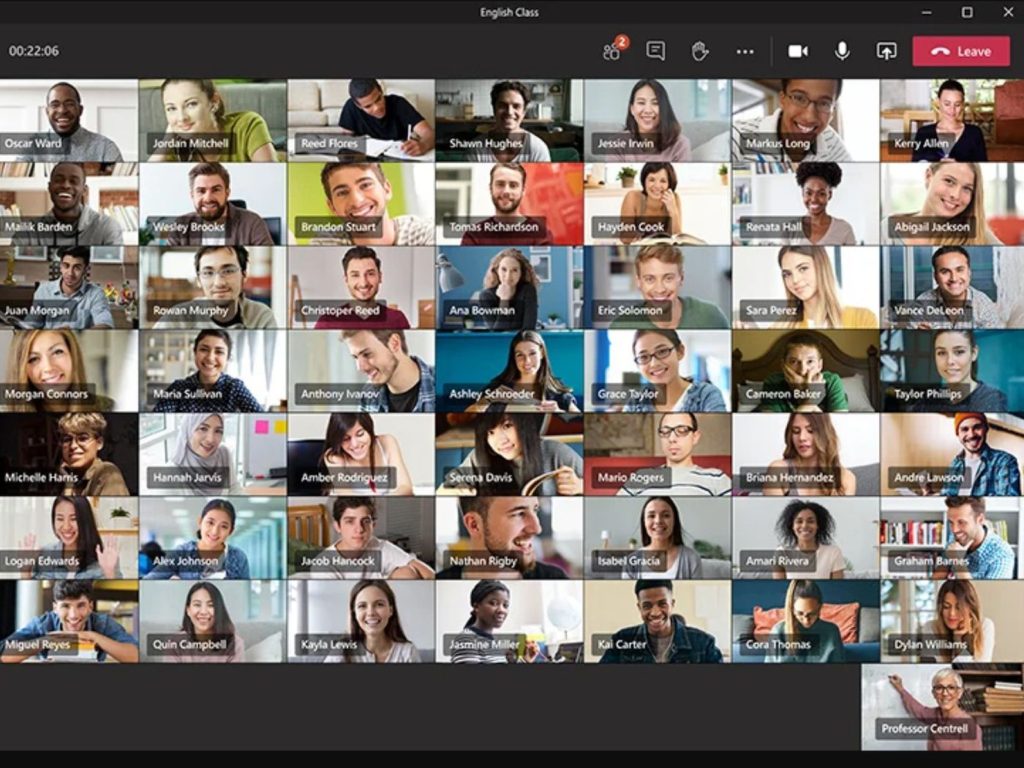
What can you do to improve your performance during video conference calls?
I already shared the most practical tip I can give you to be better on-camera is to turn on your camera as much as possible. I did my best to convince you that the mute button is your friend, and will help you avoid awkward gaffes. Last month I shared the third tip – have a purpose and agenda for your call. This month I will discuss the importance of facilitating your calls so that they do not devolve into confusion. Facilitation is a common technique to maximize participation for in-person meetings. Use it on your video calls for the same reason.

Video calls are harder to start than standard conference calls
I believe it is more difficult to start a video call than a standard teleconference call. For a voice-only conference call, you can normally bring everyone onto the line at the same time. Most platforms will usually give an audio indicator (e.g., beeps) when a participant joins. It is easy to kick-off by simply announcing your name and beginning the meeting. The first few minutes of a video call can be confusing. Participants usually join at different times. Some of them will use their cameras, others won’t. Some may announce their presence or say hello when they join. Others will say nothing at all. It is rare that everyone is ready to go right away. If it is your meeting – start facilitating when you join. Let everyone know when you will start the conversation and then announce that it is time to begin. Given the current COVID crisis I think it is okay to let participants banter a bit before you begin. Some of them will be happy to see others on the video.
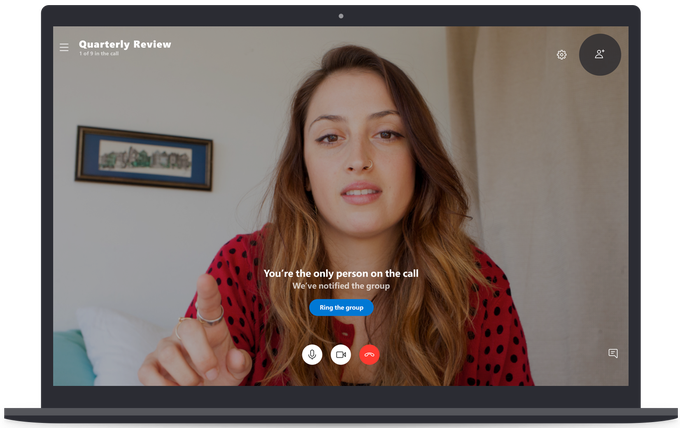
Start your video call on a strong note to avoid confusion
Kick-off your call by explaining the purpose to everyone. As I wrote about last month never host a meeting that has no purpose. Be a strong leader who begins the call by explaining the purpose clearly and succinctly. Everyone on the call will appreciate giving them a clue about what will happen during the meeting. This tactic is particularly appropriate for one-off video discussions. If the participants do not meet on a regular basis, it is your job as the leader to explain why the meeting was scheduled and what you hope to achieve during the call. No need to spend ten minutes explaining the purpose – a simple explanation will do.

Facilitate the call so that others can follow along
If it is your meeting, facilitate the video call so that others can follow along. At a minimum let everyone know the agenda, and general flow that you expect during the call. Guide the discussion to ensure that all the topics on the agenda are covered and you get the right amount of input from the participants. Don’t expect others to know the right time to chime in. If you are using slides for the discussion pause at the appropriate time to let others make comments, ask questions, and provide their feedback. Your calls will get boring real quick if one presenter drones on and one while others struggle to pay attention. Monitor your audience to recognize when they want to contribute to the meeting. Participants may not feel comfortable talking so you may need to ask them for their input. This challenge is particularly true for video calls with many participants.
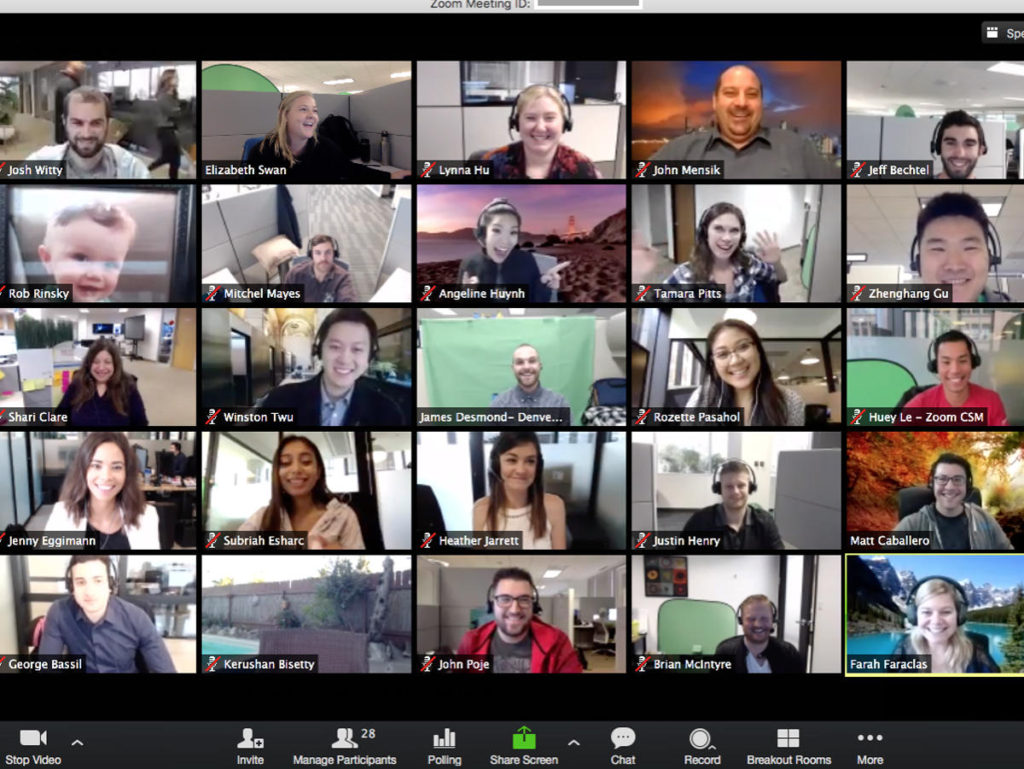
Consider the number of call participants when facilitating
Bottom line – the larger the number of participants on your call the more challenging it is to facilitate. Plan accordingly. Anytime you have more than ten people on a call it may be difficult to guide a meaningful discussion. Three tactics to help with larger meetings. First, use verbal cues to let participants know when you want to hear from them. If you pause for input leave plenty of time for people to come off mute and talk. Sure the seconds of silence may seem awkward. But it is better to provide a pregnant pause than rush to the next topic. Second, avoid trying to pack too many agenda items into one meeting. It is really difficult to fly through a long agenda with a large group. Consider breaking the agenda into multiple meetings, or reduce the size of the audience if you want their participation. Third, leave a dedicated portion of the meeting for inputs from the audience. I have sat through many video calls that are scheduled for an hour and save practically no time for Q&A. For example, don’t let presenters talk for 55 minutes straight and then try to power through five minutes of questions. Instead, stop the presentation at 45 minutes and leave 15 minutes for interactive dialog. Trust me – your participants will appreciate it.

The chat function can help avoid confusion during discussion
Another technique to help facilitate video calls is to use the chat function that many modern collaboration tools provide. At first, I was skeptical of using live chat during a video call. Now I am a big fan. It is an effective way to add another communication channel without disturbing the meeting flow. Simply let everyone on the call know that you will be using the chat function during the session. Chat allows participants to chime in without interrupting a presenter or talking at the same time as others. They simply type their input for others to see. The chat function is also a clever way to facilitate Q&A during a presentation. Participants can type in their questions during the session. Others can sometimes answer the question without taking air time during the call. They simply respond to the chat.
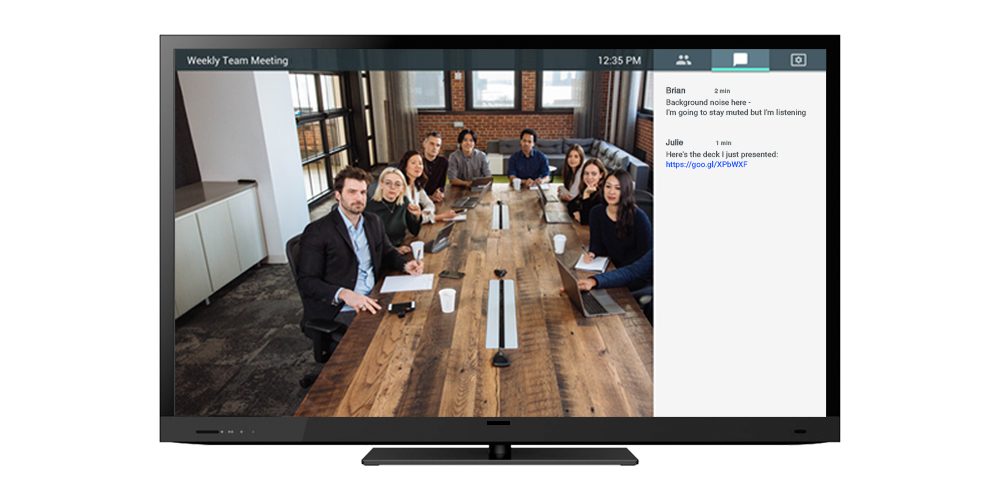
Finish on time to prevent confusion at the end of the call
If your call goes longer than planned confusion may happen at the end. Most participants will not hang around if the meeting goes past its scheduled finish time. No – they will drop from the call and move onto their next activity. If several participants leave at the same time chaos may follow as you try to figure out who is still on the call. I don’t even consider it rude if someone drops from a call because it goes long. Avoid this scenario by being a better leader. End your call on time, or even early if you are done with the agenda. I cannot recall any time in my career when someone complained because a meeting was shorter than scheduled.
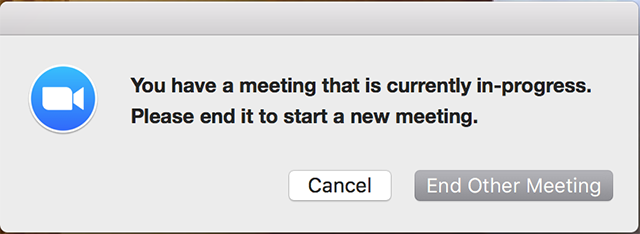
Last word of warning
Like many leaders, I have participated in hundreds of video calls during the last six months of the COVID crisis. Some of them were really productive, while others were a complete waste of time. The ones I enjoy the most start on time, have a clear purpose and agenda and are actively facilitated. The result is a meaningful dialog with the participants. Be the type of leader who hosts those kinds of video calls. Not the ones that are awful where everyone watches the clock hoping that the call will end soon. If your video conference calls are torture, participants will vote with their feet and stop showing up to your meetings. They have better things to do than watch you flounder on camera.
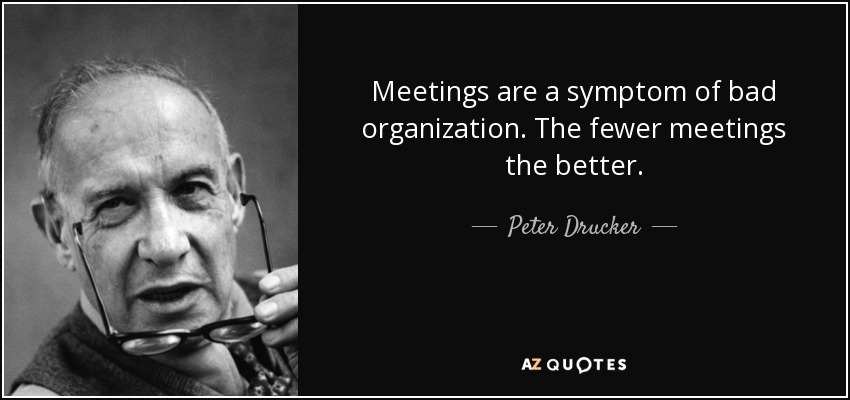
ATW! is designed to make you a better leader
I hope you join me on this journey to raise up the next generation of leaders. The world is in desperate need of more great leaders. Women and men who lead with confidence, clarity, and creativity. It’s time to become the leader that your world needs. Let’s go All The Way!
